What is myReach?
myReach is a personal knowledge management tool that leverages AI to help users store, organize, and retrieve their information in a seamless manner. It eliminates the need to manually search through various files and folders, and instead stores all necessary data in a single place. The AI assistant in the tool provides answers to queries, making it easy for users to access their stored information. myReach operates like a second brain that learns and extracts information from all stored items and organizes them so that they can be retrieved conveniently.
How does myReach's AI assistant help retrieve information?
The AI assistant in myReach aids in retrieving information by understanding the content of all items saved by the user. It learns from these contents and organizes them in a way that makes it easy for users to find the information they seek. Users can pose specific questions to the AI assistant, much like interacting with a personal assistant, to find their information.
What kind of information can myReach store?
myReach can store a wide range of information including notes, websites, files, contacts, and documents. Users don't need to waste time looking through different sources for their stored items because all their important information can be securely saved in one place with myReach.
What is the significance of relationships and properties feature in myReach?
Relationships and properties are crucial features in myReach as they allow users to create a structured and interconnected network of their information. They can connect various entries, categorise information into topics, add tags and create a sort of mind map for their thoughts. Adding context and important details with properties, like star ratings, price, status, reminders, and descriptions, ensures that important information is easily retrievable when needed.
Can myReach help me in organizing data in a structured way?
Yes, myReach can help in organizing data in a structured way. It supports relationships and properties that allow users to systematize their saved entries. Users can group information into topics, add tags, and connect entries to formulate a structured understanding of their stored data. This way, users can create a network of their thoughts, much like a brain's mind map, making it easier to find and retrieve information faster.
Is myReach efficient for professionals and students?
myReach is highly effective for both professionals and students. Its AI functionality and ability to manage knowledge, organize data and save time enhances productivity considerably. For students, it provides a platform to organize their notes and get instant summaries for their research. For professionals, it enables them to connect important documents to client profiles and analyse their files with the assistance of a personal AI.
How does myReach's neural network work?
The neural network of myReach is engineered to learn and extract information from the contents of all saved items. This learning process aids in the organization of data stored in the tool, which in turn enables users to find and retrieve their information easily, similar to querying a personal assistant.
What keywords can I use for searching information in myReach?
Users can use specific keywords related to the information they are searching for in myReach. The exact keywords to use depend on how the user has stored and classified the information in the tool. These inputs are used by the AI assistant to fetch the relevant information.
Is myReach a chatbot too?
Yes, myReach does have a chatbot feature. The intelligent AI-Assistant, Rich, operates like a chatbot to answer users' queries instantly. It is trained to understand users' knowledge and provide quick answers to their questions.
How does myReach increase productivity?
myReach increases productivity by providing an all-encompassing, AI-powered platform for users to store, manage and retrieve their information quickly and efficiently. By eliminating the time and effort required to manually search through various files and folders on different platforms, and instead providing a centralized hub for personal knowledge, it boosts the efficiency of data management. The additional benefits of the AI assistant assisting in quick information retrieval and the tools for structured thought organization also significantly contribute to increased productivity.
What is the myReach's 'second brain' concept all about?
myReach's 'second brain' concept relates to the tool's ability to store, manage, and retrieve information in a manner that mirrors the functionality of a human brain. This concept involves learning from and organizing the content of all saved items so the stored knowledge can be easily and seamlessly accessed later, thus relieving users from straining their brains to remember where certain pieces of information are saved.
How secure is the data stored in myReach?
All user data stored in myReach is secured using top-notch encryption protocols. User privacy is their number one priority and myReach ensures that only the user has access to their data. The platform fully complies with GDPR regulations, ensuring high standards of data protection and privacy.
Can myReach be integrated with other applications?
Yes, myReach can be integrated with other applications. Users can import their data from other apps as myReach releases new integrations constantly. Users can request for specific integrations via the community forum in myReach's site.
Does myReach support real-time collaboration?
Real-time collaboration with myReach is currently under development and it is indicated on their website as 'Coming Soon'. Teams will be able to use myReach to collaborate in real time and build on their shared knowledge together.
Can myReach transcribe audio and video files?
Yes, myReach can transcribe audio and video files. The tool's AI functionality can automatically transcribe audio and video data, simplifying the process of information extraction for the user.
How does AI help in organizing data in myReach?
AI plays a significant role in myReach by automatically extracting and organizing data from various aspects of the user's life. It is used to transcribe audio and video files, extract text from images and websites, generate summaries, and provide recommendations on how best to interconnect the user's information. This automation greatly reduces effort and enhances the organization of user data.
Does myReach have a mobile app?
Yes, myReach does have a mobile app available for both Android and iOS platforms. With the mobile app, users can capture ideas on the go and keep all their important information within easy reach at all times.
What is myReach's ChatGPT feature?
The ChatGPT feature in myReach is an intelligent AI assistant named Rich that answers all the user's questions, similar to how a chatbot engages with user queries. It's trained to learn from the user's saved data and becomes more knowledgeable with more data input. It can provide insights, conclusions, knowledge and summaries of the user's stored data. This feature is more personal and versatile than the usual ChatGPT because it can also answer personal questions about the user's data.
How much does myReach Premium cost?
myReach Premium costs 8 Euros per month when billed annually. With the Premium subscription, users gain access to features such as 50,000 nodes, 50 GB of total storage, and 10,000 words in AI chat, among other features.
Is myReach GDPR compliant?
Yes, myReach is fully GDPR compliant, meaning it adheres to the European Union's General Data Protection Regulation. This ensures that all user data is handled and processed in a manner that respects user privacy and security.
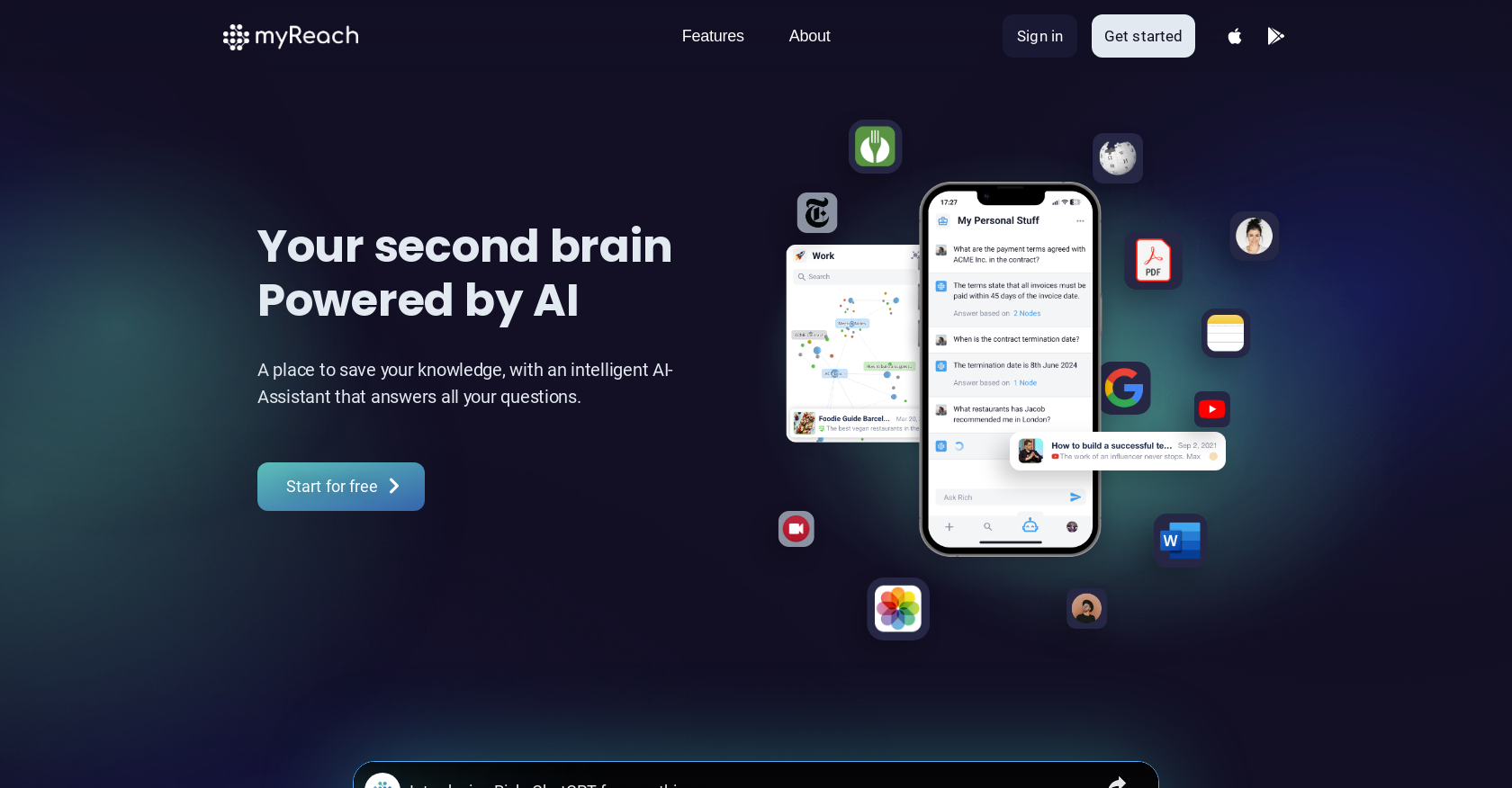



 1223
1223 96
96 641
641 54
54 214
214 13
13 5
5 436
436 475
475 31
31 216
216











